Sometimes it’s really hard to track stock or inventory in a normal spreadsheet. And you do need a template that can help you to track your stock effectively.
So if you are searching for an Excel inventory management template that can help you track your stock easily then you are landed in a right place. For me, it’s an honor to tell you that here I have an amazing template in which you can track your inventory easily.
This is an automated template that will help you to save a lot of time. As all the formulas and data sheets are already arranged this way you don’t need to do anything. It’s simple, quick, and easy to use and I’m sure you’ll love it.
Dashboard
Here all the important insights are in a single sheet. And, you don’t have to worry about updating it again and again.
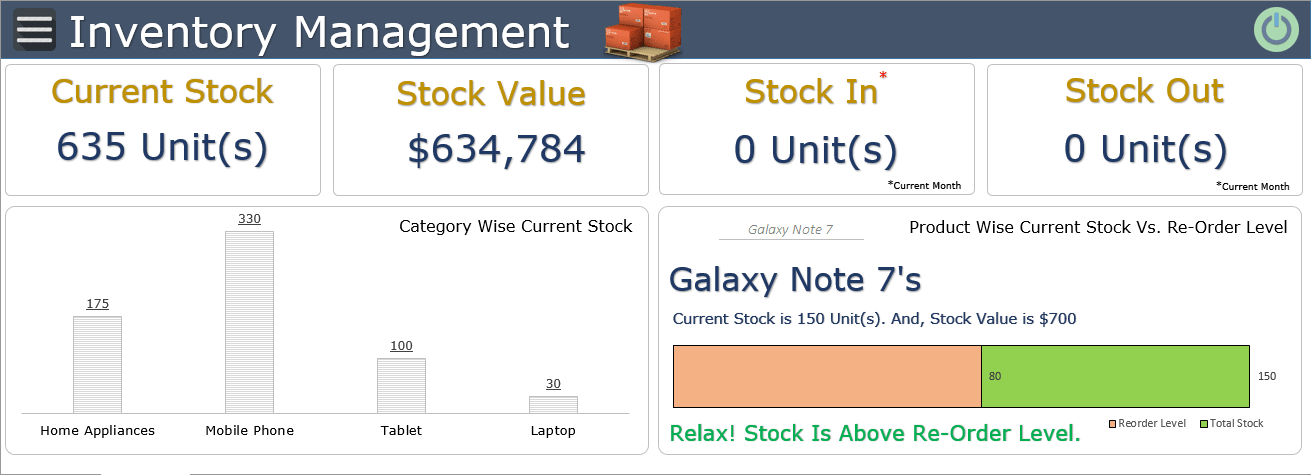
These insights will get updated in real-time, as soon as you add new data. This dashboard will help you to track the following important insights.
Current Stock
This figure is the current stock units as of date. It will update with every single entry done by you for stock-in and stock-out. It will calculate by deducting stock-out from stock-in.

Stock Value
Stock value is the total value of the current stock after deducting stock out from stock in. It’s calculated by using the unit price of each product.

Stock In
Stock In is the units you have entered in stock-in data in the current month. If you are using pro version you can use the drop-down to check stock in quantity for previous months as well.

Stock In Return [Pro]
This section will show you the stock-in units which you have returned back to suppliers. In pro version, you can track them supplier-wise.
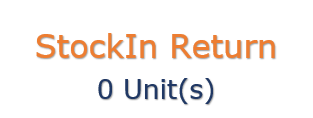
Stock Out
The stock out is the units you have entered in stock out data in the current month. Using the drop-down menu, you can check for other months as well.

Stock Out Return [Pro]
This section will show you the stock-out units which your customers have returned back to you. In pro version, you can track them customer-wise.

Category Wise Stock
The current stock value is for each product category. You can specify the category for each product in the product master sheet.
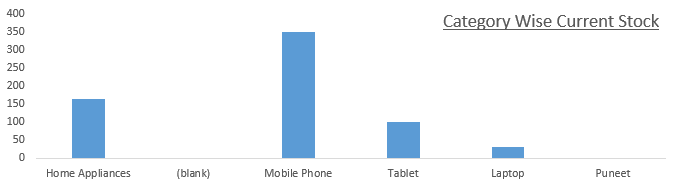
Product Wise Stock and Reorder Level
This part of the dashboard will show you the product’s current stock and value. It will also tell you about the re-order level of a product. And, you will get an alert message if the stock level is less than the re-order level. There is a drop-down to select different products.
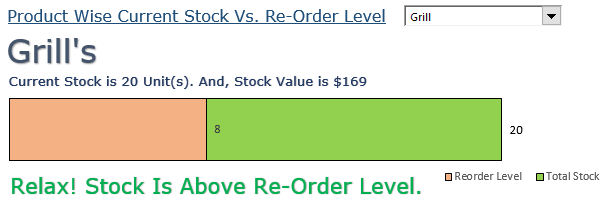
User Forms
You can use these user forms to enter data. I have managed user forms in this way that you have to enter minimum data. Here are the things you can capture with these user forms.
New Product
By using this user form you can create a new product. The best part is we are using data from the product master to fill other user forms with minimum data.
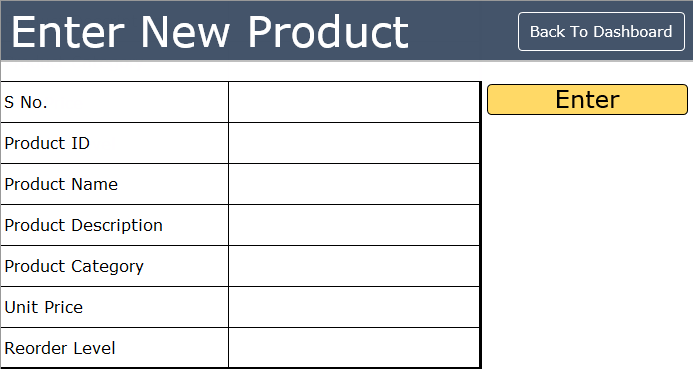
Stock In
Whenever there is new stock, you can enter that stock using this user form. In this user form, you just have to insert the product name (using a drop-down list), supplier name, and quantity. It will get the rest of the data from your product master sheet.
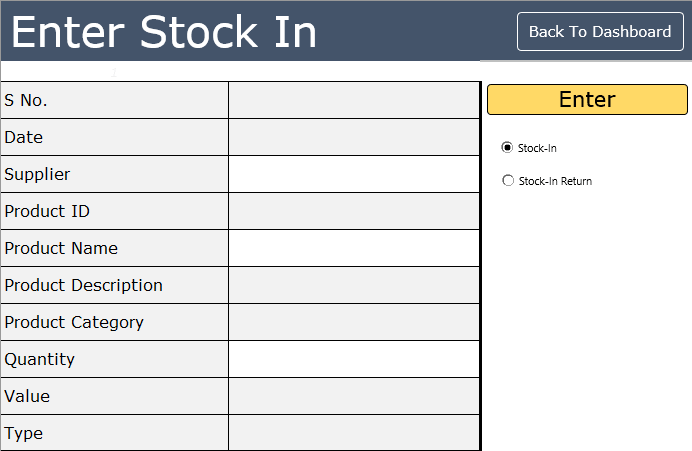
Stock Out
Use this user form to enter stock-out data. All you have to enter, is the product name, customer name, and quantity. The rest of the data will be captured from the product master sheet.
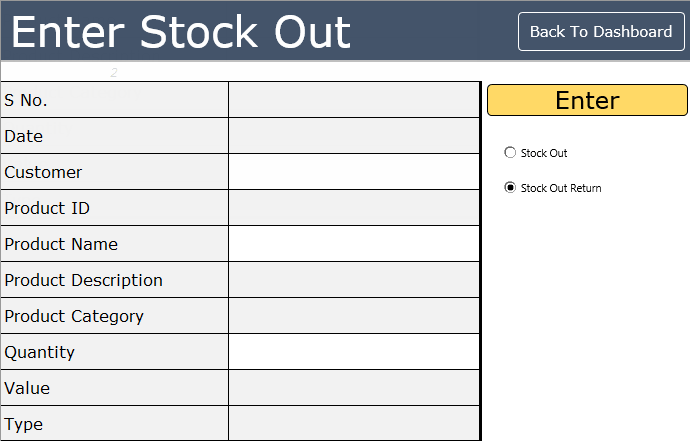
Invoice Generation [Pro]
In the Pro Version, you can also generate invoices. With an invoice generation sheet, you can instantly create invoices & track data on the sheet. It just works like a stock-out user form, but specifically for invoices.
You can create a proper invoice with all the customer details & further you can also generate a custom report as well. This form stores data in the same sheet where you have stock-out data.
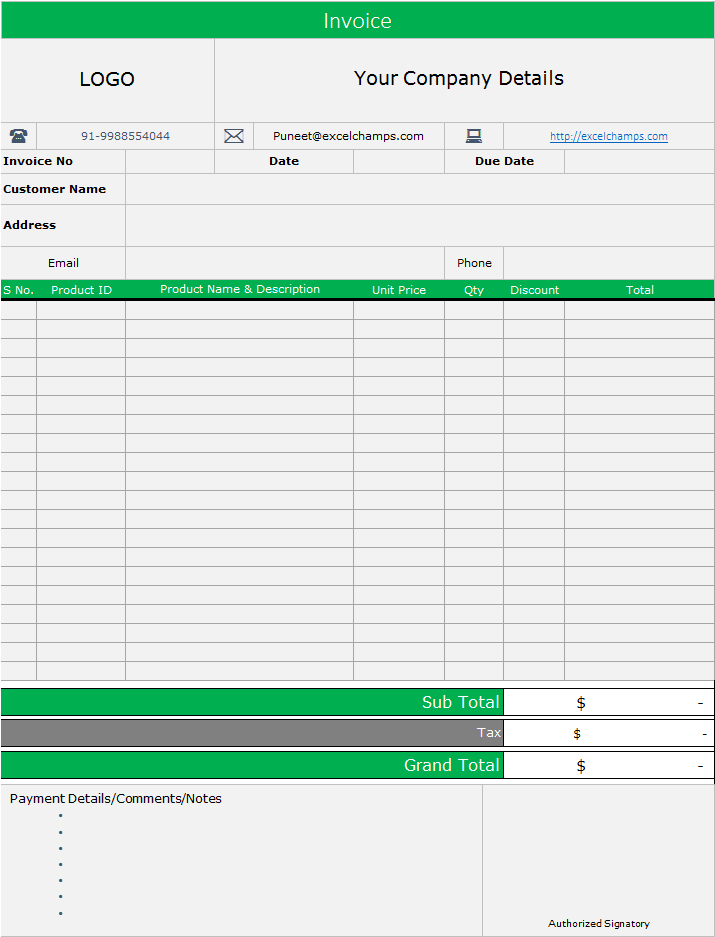
Data Sheets
You can access the data sheets where the entire data will capture from user forms. Every entry in user forms has a serial number which you can use to refer to it.
Product Master
Product Master is the most important sheet in this template. Your all products will be listed here with details.
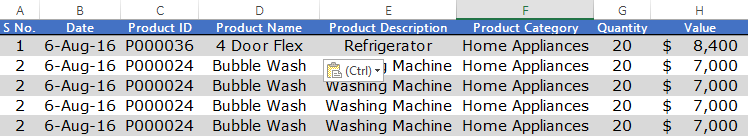
Stock-In Sheet
The stock-in sheet will contain your entire stock-in data. Each entry is captured with a unique serial number, and you can use that serial number to refer to a specific entry. And, if you are using the pro version, the stock-in return will also be captured here in this sheet.
Stock-Out Sheet
Same as the stock-in sheet stock-out will contain the entire stock-out data. You can enter your data in this sheet using the stock-out user form. Entries in this form are also captured with a unique serial number. And, if you are using the pro version, the stock-out return will also be captured here in this sheet.
Customer Details [Pro]
You can enter customer details in this sheet which will further use in the stock user form to track customer-wise stock details.
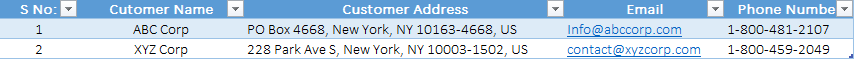
Supplier Sheet [Pro]
You can enter supplier details in this sheet which will further use in stock in user form to track supplier-wise stock details.
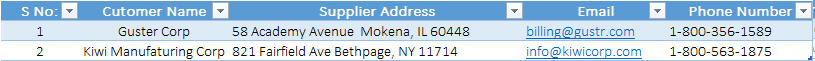
Reports
In this template, all the major insights are on the dashboard. But, you can also extract the following reports.
Stock Report
This stock report will be generated from your product master sheet. It will give you a complete summary of the current stock.
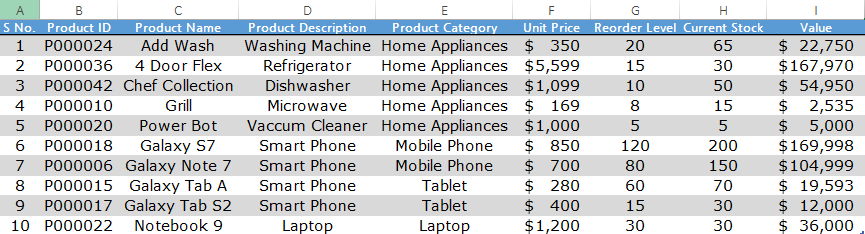
Customer Wise Stock Out [Pro]
You have the option to create a customer-wise report with a pivot table for stock out. It will show you the quantity and values of stock out.
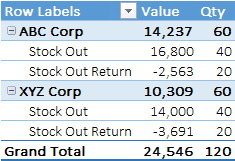
Supplier Wise Stock Out [Pro]
You also have the option to create a supplier-wise report with a pivot table for stock out. It will show you the quantity and values of the stock.
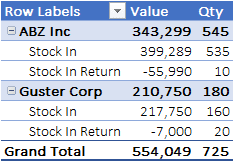
Product Wise Current Stock [Pro]
In one click you can also generate a product-wise current stock report. It will show you the product-wise quantity and value of the current stock.
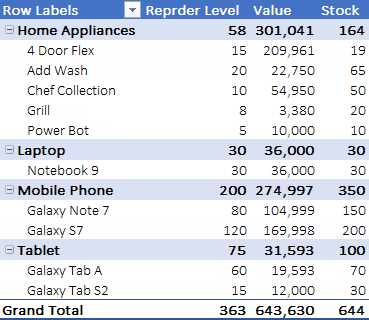
Instructions
This template is user-friendly and easy to use, and here are some instructions to follow which will help you to use this template effectively
Menu Button
This template has a dynamic menu bar that has all the option buttons on it. You can call it anytime using this menu button.

From this menu bar, you can navigate to any of the data sheets, and user forms, and generate reports.
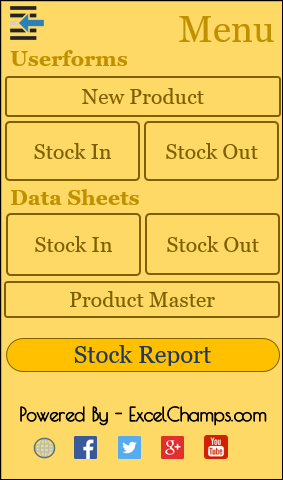
Use the back button at the top of the menu bar to go to the dashboard

Entering Data
As I have already mentioned that you have user-forms to capture your data. And, data from each user form will be captured into a separate data sheet. In the user form, after entering your data, click on the enter button to save the entry.

Don’t
- Change the name of any worksheet.
- Delete any worksheet.
- Add or remove any cell, row, or column in the user form.
Things You Can Try
- You can create your pivot table from data sheets (available in the pro version).
- You can take a printout of your dashboard.
- Before using this template make sure to enable macros.
how to download sir
hello is there any free template i can download
Hi i have send the query about the template but no response for last 2 days…anyone guess that still this template is useable for not ?
Download from here. https://excelchamps.com/sample-files/sample/inventory-template.html
You need pro for that.
Already sent. Please check your email.
Check Out PRO version.
I don’t have problem in buying but how will I change it as per my requirement ??
I bought this Excel Inventory Management Template and its AWESOME 🙂 . I love the way it has been design keeping in view that all features used are user friendly to understand and apply accordingly. I can see lot of efforts, time and hard work has been placed in this template. This is really saving my time and no problem in recording and analyzing the inventory position. Dashboard is a value added sheet in this template. I wish to see more templates by Puneet 🙂 Keep Rocking Brother 🙂 and Thank you so much again for making complex things simple for us 🙂
Dear Sir,
I cannot download this template. please help?
WHATS THE PASSWORD SIR THANKS
Hi Puneet, did not recieve the link
hi again sir! just wanna inquire how will you cost me if I order the same template?, but has a little bit customization according to my work needs. thanks sir. here is my email erquiban@gmail.com
Try to download again and use it.
Hi sir Puneet Gogia! can you please e-mail me? I have transaction for you thanks.
Thanks Brenda for your awesome words.
Hello Diyana,
Developer code is only available with Pro Version.
Need a help to implement it. How current stock level column does it work ? While stock outing out, there is no change happening in the current stock. Once we explorer we would like to go for pro-version
Like is already there.
my brother i can’t see the download link
I just bought the Pro Template. Found all the hidden tabs and can’t believe how much work you put into this! What a great value for all the more you are charging. I consider myself an Excel Super User, but I will never be as “super” with it as you, Puneet. I’m struggling right now with keeping track of custom-made items for my employer; this will help me a great deal. I can’t wait to get back to work in the morning and try it out! Thank you so much for sharing all your efforts with us.
Hi plz send me the download link in my in box nasirniaz.ns@gmail.com
What problem you are facing?
Hey Chandan.
Download link is already there.
Please check again.
Yes.
hi, what is the password for reviewing the code
Download link is already there.
no link.. 🙁
I can’t downloa
can i put list of data at once in your template
How i can download this template
Hey Shaukin,
Please check your inbox.
You’re welcome
CAN YOU SEND ME THE LINK PLEASE
I want to view the code, there is requiring password? what is the password? thanks godbless
Thanks Jorge.
Link is already there
can i also have this template thanks..
🙂
I also have it thanks..
can I also have this template please
email: hira_khan_11@hotmail.com
Same problem for me, even after activating Macros it says runtime error
Vijay, we are not offering customizations as of now.
i got it, thank you. Very useful.
i cannot download this template. please help?
Hi Puneet,
I was checking the template and its features a few days ago but forgot to come back and report how it went. IMO, is really useful and you’ve made a nice work with it. Thank you very much for sharing!
Please send me the link. thank you
Yes, Migu.
I’m sorry about that. Can you please check your mail again? I’ve sent a new mail with the template. I’m here if you need further help.
Plz send me download link
Hey Edmond, didn’t get you.
How i can download this tamplete???
Hey Muhammad,
Download from the link mentioned above.
i doesm’t found download link. please give me link on chat box
Check Your Mail.
i have no recv any download link in mail
I have updated the link in the post. Fill your email ID and download from there.
Hi, did the subscription but no template has been sent, so far… how do i get it?
thank you
i got it, Very useful. thank you.
hello, how can we download it ? thx